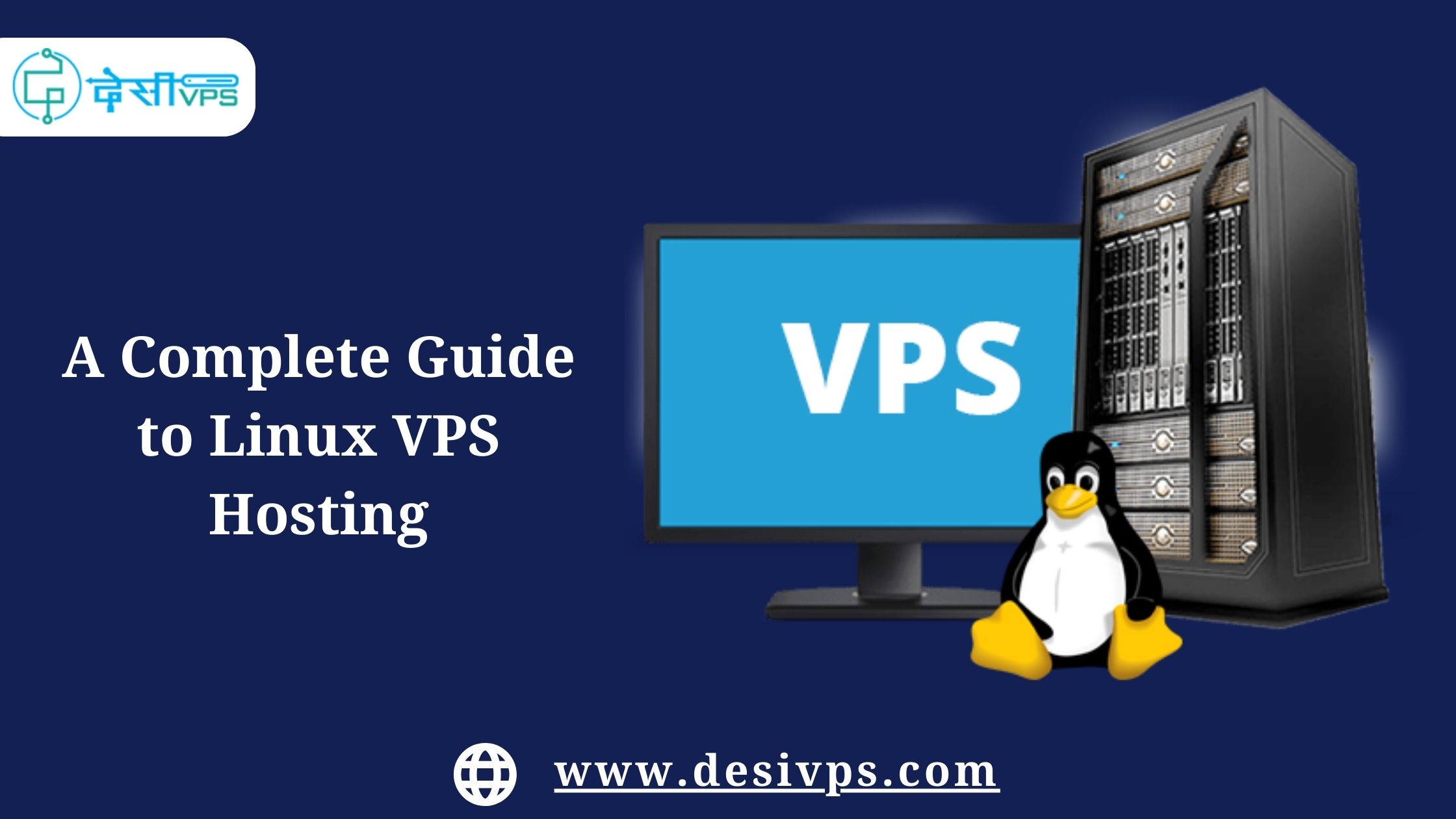Linux VPS (Virtual Private Server) hosting offers powerful and flexible hosting options for individuals and organisations. We will discuss VPS hosting, Linux as the operating system, and the benefits, setup process, and best practices for administering a Linux VPS Hosting in this article.
What is Linux VPS Hosting?
An actual server is divided into numerous virtual computers, each with its own CPU, RAM, and disk space, under Linux VPS hosting. VPS hosting plans allocate resources to users. Compared to shared hosting, this isolation improves performance, security, and control.
Due to its reliability, security, and open-source nature, Linux is a popular VPS operating system. It’s great for tech-savvy consumers and developers because the Linux community supports it with a wide selection of tools and software.
Benefits of Linux VPS Hosting
1. Cost-Effectiveness: Linux is open-source, meaning there are no licencing fees for running it on a VPS. The cost of hosting is greatly decreased, making it a feasible choice for people and companies operating on a limited financial capacity.
2. Performance and Stability: Linux is known for its efficiency and stability. Because of their lightweight nature, Linux distributions enable greater resource utilisation, which ensures that your virtual private server will function to its full potential.
3. Security: Linux has excellent security. It’s less vulnerable to malware and other security concerns due to a large community that patches flaws and updates.
4. Customisability and Flexibility: Users may assure optimal performance and a stable hosting environment for their online endeavours by following best practices in server setup, maintenance, and security. With Linux VPS hosting, you have full root access to your virtual server. This level of control allows you to customise the server environment according to your specific needs and install the software you require.
5. Server Management: Linux VPS hosting gives you the freedom to manage your server directly or use server management tools. This control allows you to optimize server performance and ensure smooth operation.
Setting Up a Linux VPS
The installation of Linux on a virtual private server entails the following main steps:
1. Select a Hosting Provider: select a hosting provider that has a good reputation and offers such services. You should search for service providers who give excellent customer care, uptime guarantees, and a variety of service plans that may be customised to meet your requirements.
2. Select a Linux Distribution: You have a wide variety of options to pick from when it comes to Linux distributions, including Ubuntu, CentOS, Debian, and Fedora. Pick the option that caters to your needs and is appropriate for your level of experience.
3. Configure Server Specifications: Choose the suitable VPS plan based on the amount of resources that you will want. Think about things like the number of CPU cores, the amount of RAM, the storage space, and the bandwidth.
4. Provision the VPS: The hosting provider will provision your VPS when you have decided on a plan and a Linux distribution to use. Depending on the service provider, this procedure can take anywhere from a few minutes to a couple of hours on average.
5. Access the Virtual Private Server: You will be provided with the necessary login credentials (username and password) to access your Virtual Private Server (VPS) via SSH (Secure Shell). SSH is a secure shell that allows you to log in to and administer your server from a remote location.
6. Update and Secure the Server: The first thing you should do after logging into your virtual private server is to update the system packages and apply any available security upgrades. This guarantees that your server is operating with the most up-to-date and secure software available.
7. Install the Necessary Software: Depending on the function of your server, you may need to install certain software packages. These may include a web server, a database server, and any other tools that are necessary for your applications.
8. Implement a Robust Firewall and Other Security: Protect your VPS from unauthorised access and potential threats. Configure a firewall and other security measures to protect your virtual private server from unauthorised access and potential threats.
Managing a VPS running Linux
Managing a Linux virtual private server entails doing ongoing duties to ensure the server’s seamless functioning and safety:
1. Perform Regular Backups: It is important to ensure that you have regular backups of your data and configurations in order to prevent any loss of data in the event that your hardware fails or another problem arises.
2. Monitor Resource Usage: To guarantee that your virtual private server is operating at its full potential, you will need to monitor how much resource it is using. Make use of monitoring technologies in order to locate potential bottlenecks and swiftly address any issues found.
3. Install Updates: It is important always to use the most recent versions of software and security patches. Maintaining a secure and stable environment requires that you routinely update the packages on your server.
4. Improve Performance by Tuning Your VPS Settings and Applications: To improve performance, you should tune your VPS settings and applications. Improve the load times and responsiveness of your website by optimising its web servers, databases, and caching systems.
5. Conduct Routine Security Audits: It is important to conduct routine security audits in order to find vulnerabilities and swiftly remedy them.
6. Scaling: If your website or application is seeing a rise in visitors, you should think about upgrading the resources of your virtual private server (VPS) or selecting more advanced hosting alternatives, such as cloud hosting.
To Sum Up
Individuals and companies that are looking for a cost-effective, versatile, and secure solution to host their websites and apps may be interested in Linux VPS hosting. It gives users complete control over the server environment and access to a wide variety of software, which enables users to personalise their server configurations to meet their unique requirements fully. Users may ensure optimal performance and a stable hosting environment for their online endeavours by following the best server setup, maintenance, and security practices.